Synonyms Guide
The synonym feature allows you relate two or more words together to form a synonym set.
A synonym set will help capture varying terminology that a user might use in their search queries.
The underlying search logic is clever. And so you do not need synonyms for:
- Pluralizations such as "bike" and "bikes", "fox" and "foxes".
- Tenses, like "jump", "jumped", and "jumping".
- Common terms like "a, as, the", as seen with "the elephant" and "an elephant", "a car" and "the car".
Concept
As a globally available website, you will have visitors that use very different language -- it is valuable to be ahead of their search patterns.
For example, if you had an eCommerce website which sold cars, you might have a user conduct searches for: car, vehicle, jalopy, automobile, or one of the many other ways of phrasing a four wheeled transportation device.
You can create synonyms within the dashboard...
Walkthrough
To create a synonym set, login to Site Search and click into your Engine.
Within the Sidebar or the Engine Overview, click on Synonyms
To add a synonym, click on the Create a Synonym Set button or the link within the supporting text.
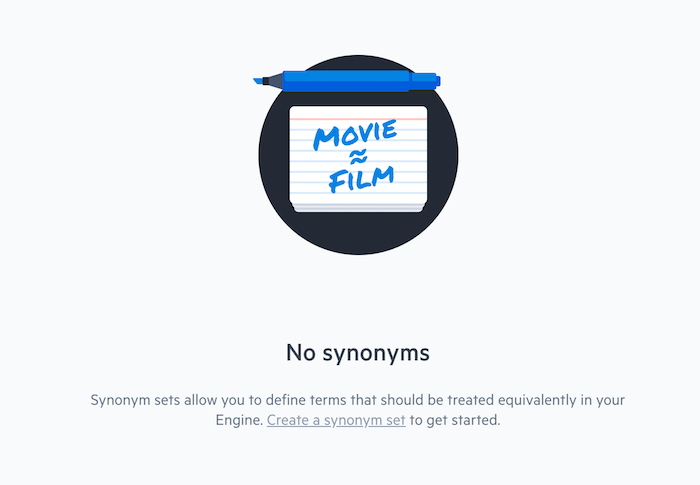
You are now able to combine various words to make your set.
Add fields until you are satisfied, then click Save Synonym Set
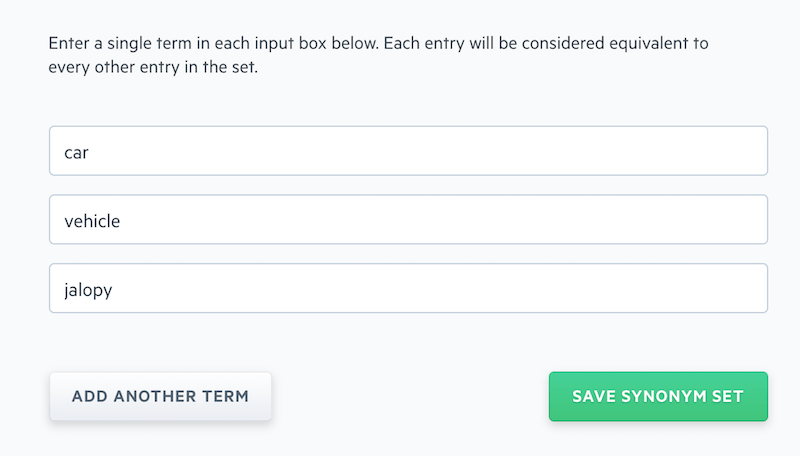
Once you click save, your synonym will be active -- you can test it out within Search Preview.
If you want to edit or delete a synonym set, click the edit button next to the set, then click delete or alter the set however you would like.
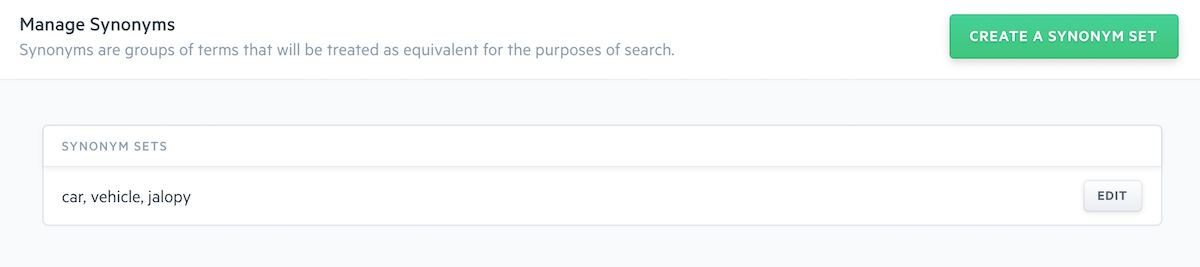
That is it! You have successfully configured synonyms.
Site Search Analytics will reveal the words that users are using to search.
If you notice terms being used that differ from the ones that you expect, create a synonym set.
Synonyms are added at the Engine level and are bound however you set them.
It doesn't matter whether or not the words are actual synonyms.
Next, you may want to explore Weights or Result Rankings to further improve relevance.
Stuck? Looking for help? Contact support or check out the Site Search community forum!