Language Optimization
When creating a new Engine during signup, from within your dashboard, or via API, you may select a language type:
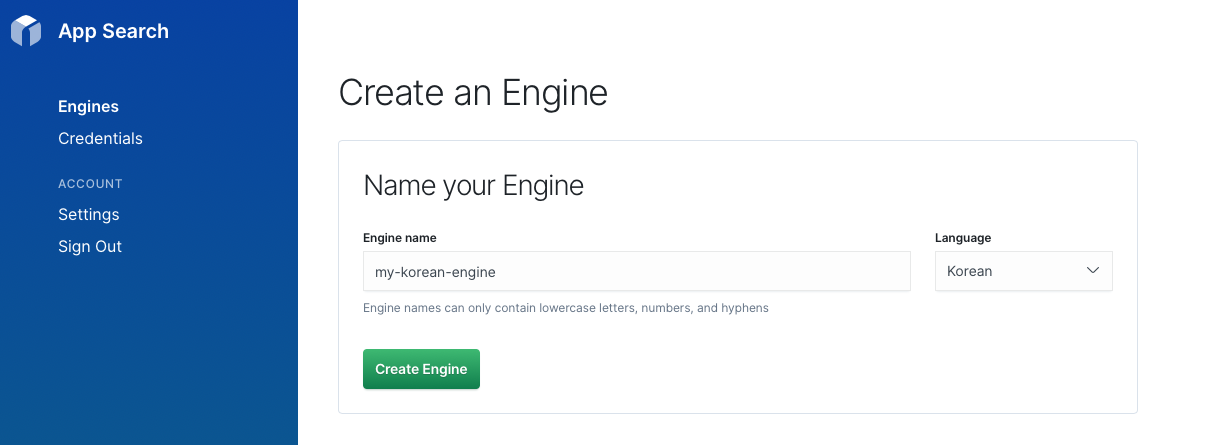
curl -X POST 'https://host-2376rb.api.swiftype.com/api/as/v1/engines' \
-H 'Content-Type: application/json' \
-H 'Authorization: Bearer private-xxxxxxxxxxxxxxxx' \
-d '{
"name": "national-parks-demo",
"language": "ko"
}'
If your Engine spans multiple languages, consider using the default Universal option.
Once you have selected your language, no further configuration is required -- your Engine is optimized for that language.
What does it mean to be language optimized?
Features like stemming, bigram matching, phrase matching, and typo tolerance will be fine-tuned for your chosen language.
You can select from one of the 13 language settings:
| Language | Language Code, ISO 639-1 and ISO 3166-1. |
| "Brazilian Portuguese" | pt-br |
| “Chinese" | zh |
| "Danish"" | da |
| “Dutch" | nl |
| “English" | en |
| "French" | fr |
| “German" | de |
| "Italian" | it |
| "Japanese" | ja |
| "Korean | ko |
| “Portuguese" | pt |
| “Russian" | ru |
| “Spanish" | es |
| “Thai" | th |
| "Universal" | null |
The language codes adhere to a subset of the IETF RFC 5646, which coincide with ISO 639-1 and ISO 3166-1.
Once an Engine has been created with a language, it cannot be changed.
Adjusting the language requires migrating to a new Engine.
Stuck? Looking for help? Contact support or check out the App Search community forum!