Headers:
Heading 1
Content.
Heading 2
More content.
Heading 3
Even more content.
Heading 4 w/ id
Even more more content.
Links:
Path-based link (see sitebars.yml for mapping)
Support email with premade message
Liquid helper to be used inside html tags. Parsed the same way as other links
Keys:
GET
/api/v1/engines/{engine_id}/document_types/{document_type_id}/documents.json
POST
/api/v1/public/engines/search?q={query}&engine_key={your engine key}
PUT
/api/v1/public/engines/search?q={query}&engine_key={your engine key}
DELETE
/api/v1/public/engines/search?q={query}&engine_key={your engine key}
Swiftype.resultPage
Code Snippets:
Small code sample
string
HTML
<!-- Assume there are two type values in the search engine: "author_page" and "article" -->
<input type="radio" name="type" value="author_page" id="author_page">
<label for="author_page">Authors</label>
<input type="radio" name="type" value="articles" id="articles">
<label for="articles">Articles</label>
<script type="text/javascript">
var Swiftype = window.Swiftype || {};
Swiftype.searchFilterFields = function() {
var selectedType = $("input[name=type]:radio:checked").val();
return {'page': {'filters': {'type': selectedType}}};
};
(function(w,d,t,u,n,s,e){w['SwiftypeObject']=n;w[n]=w[n]||function(){
(w[n].q=w[n].q||[]).push(arguments);};s=d.createElement(t);
e=d.getElementsByTagName(t)[0];s.async=1;s.src=u;e.parentNode.insertBefore(s,e);
})(window,document,'script','//s.swiftypecdn.com/install/v1/st.js','_st');
_st('install','YOUR_INSTALL_KEY');
</script>
Ruby
class Post < ActiveRecord::Base
validates_presence_of :title
validates_presence_of :body
attr_accessible :title, :body
end
Bash / Curl
curl -XGET 'https://api.swiftype.com/api/v1/engines/bookstore/document_types/books/search.json' \
-H 'Content-Type: application/json' \
-d '{
"auth_token":"ynoYdUDjdcqg753vBGu6",
"q": "brothers"
}'
curl -XGET 'https://api.swiftype.com/api/v1/engines/bookstore/document_types/magazines/search.json' \
-H 'Content-Type: application/json' \
-d '{
"auth_token":"ynoYdUDjdcqg753vBGu6",
"q":"dwell"
}'
Example
Example - Specify a field weight for the
title field
Swiftype.searchSearchFields = {
// Notice that I have included all string and text fields in the list.
// If I did not include one, it would not be searched
"page": ["title^5", "sections", "info", "body"]
};Example (curl)
Example - Get autocomplete suggestions from the books DocumentType for the prefix query "act"
curl -X GET 'https://api.swiftype.com/api/v1/engines/bookstore/document_types/books/suggest?q=action&auth_token=ynoYdUDjdcqg753vBGu6'Example w/ response
Example - Use some of the search options.
curl -X GET 'https://api.swiftype.com/api/v1/engines/bookstore/document_types/books/search?q=action&auth_token=j48v96cYcgsfWnsZQxrE'
Example Response
{
"records": {
"books": [
{
"title": "The Brothers Karamazov",
"author": "Fyodor Dostoyevsky",
"price": "14.95"
},
...
]
},
"info": {
"books": {
"query": "brothers",
"current_page": 1,
"num_pages": 1,
"per_page": 20,
"total_result_count": 18,
"facets": {}
}
},
"errors": {}
}Tables:
| Field | Type | Description |
|---|---|---|
external_id |
enum |
For crawler based search engines, the hexidecimal MD5 digest of the normalized URL of the page. |
updated_at |
date |
The date when the page was last indexed. |
title |
string |
The title of the page taken from the <title> tag or the st:title meta tag.
|
url |
enum |
The URL of the page. |
sections |
string |
Sections of the page (determined by <h1>,
<h2>, and <h3> tags or the or the st:section
|
body |
text |
The text of the page |
type |
enum |
The page type (set by the st:type meta tag. |
image |
enum |
A URL for an image associated with the page (set by the st:image meta tag), used as a thumbnail in your search result listing if present.
|
published_at |
date |
The date the page was published. Specialized crawlers for
content management systems like Tumblr may use this field, or it can be set with the st:published_at meta tag. If not specified, it defaults to the time when the page was crawled and so is not particularly useful for queries.
|
popularity |
integer |
The popularity score for a page. Specialized crawlers for
content management systems like Tumblr may use this field, or it can be set with the st:popularity meta tag and used to change search result rankings with functional boosts. If not specified, the default value is 1. |
info |
string |
Additional information about the page returned with the results (set by the st:info meta tag) |
Images & YouTube:
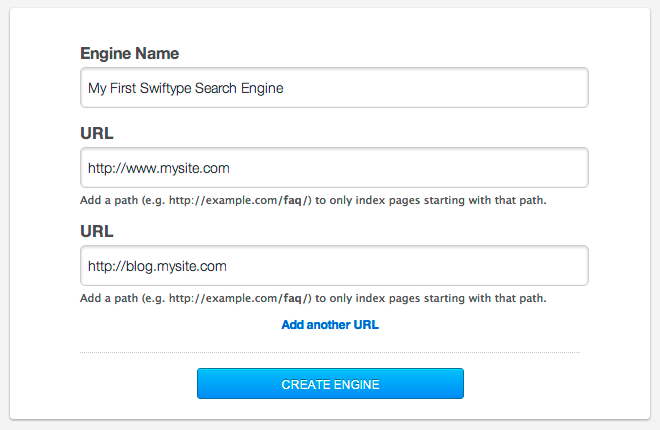
Notices:
The Swiftype Crawler's User-agent is: Swiftbot.